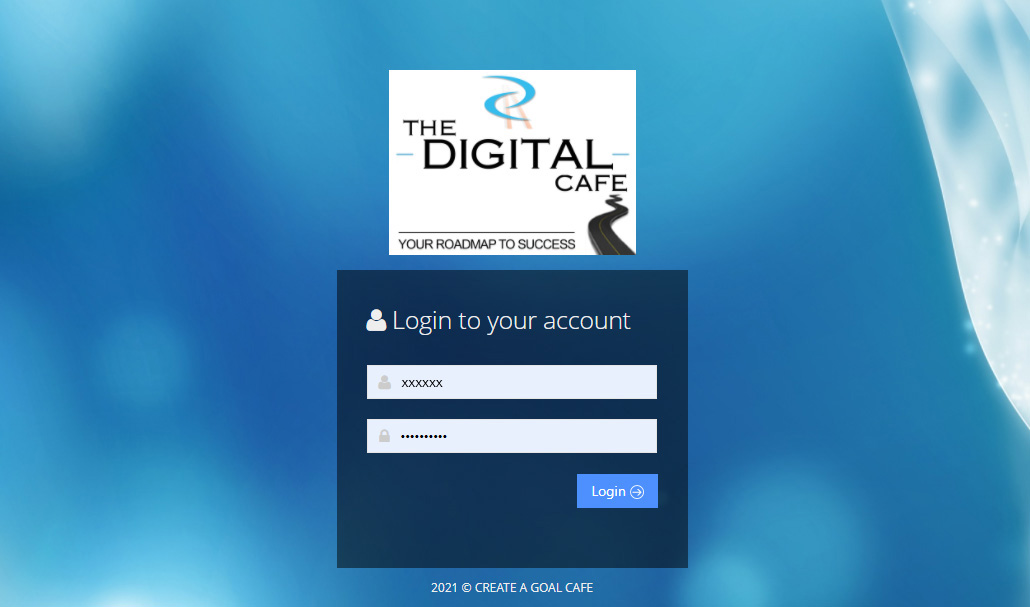
DIGITAL CAFE
DIGITAL CAFE offers 50+ ways to use cloud-based computing power to manage your projects, goals and action steps. This immense amount of computer power can do things our brain can’t. We now have the tools and the power as evidence by our two interactive DASHBOARDS
The “USER Dashboard” is where you decide which PROJECTS, GOALS, and ACTION STEPS you going to work on today, tomorrow and next week. Here, you also decide who else will have to be involved in order to achieve your goals.
The “ADMIN Dashboard” is where one list all of the company-related PROJECTS, GOALS and ACTION STEPS you would like your team to work on. Read below for more detail on the two DASHBOARDS
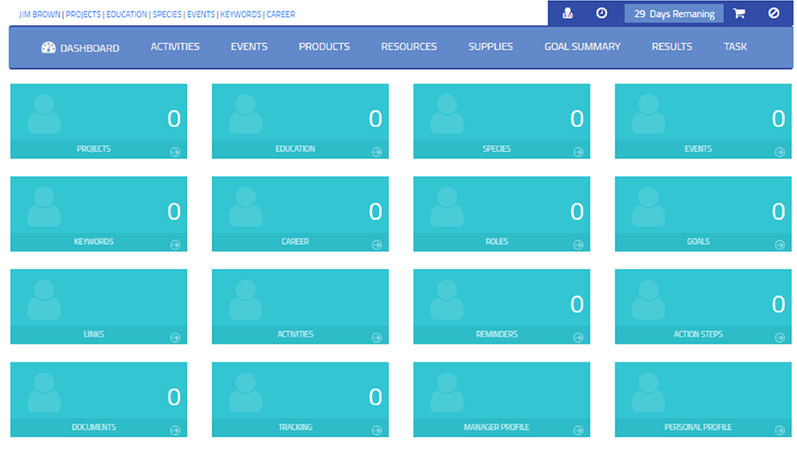
“USER” DASHBOARD
“USER” DASHBOARD displays links, dropdowns and text blocks. Here one can select any of the PROJECTS, GOALS or ACTION STEPS that one would like to work on on any given day. Here, one can also select from a list of ROLES to be included in each project. This is ideal for including key employees and other team members.
“USER” DASHBOARD promotes a list of ACTION STEPS that will help you execute the plan for all of the projects to actually achieve the stated goals.
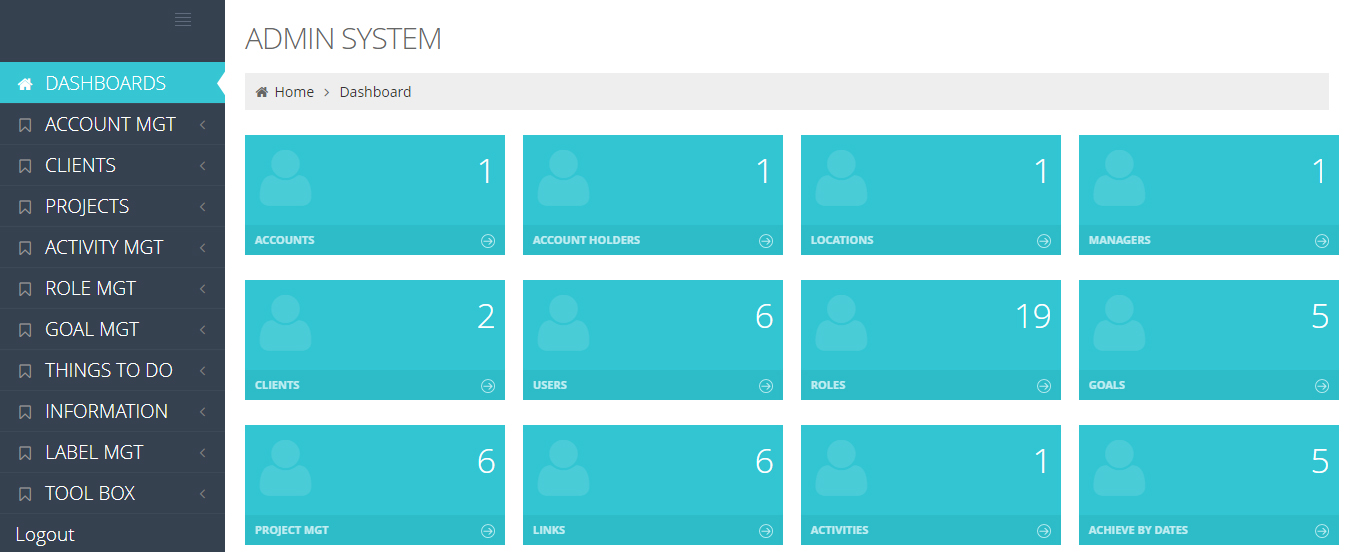
“ADMIN” DASHBOARD
ADMIN DASHBOARD is the digital brain for setting up your projects for effective use. Here one can enter all variables needed to manage specific processes. This also serves as a great training tool for those who need to know how some things work. The groups that can benefit from the system training capability are clients, prospects, vendors, suppliers and employees.
ADMIN DASHBOARD displays all of your project related activity. Here, one can see the project names, goals, action steps and timelines crucial to managing and completing various tasks and achieving desired results.
ADMIN DASHBOARD houses several powerful microsystems that provide functionality. For example, we have a tracking system for specific detail-oriented projects, a reminder system to set specific dates and times to send email reminders, and a task texting system to be able to send texts directly to employees, clients, supliers or anyone else who has logged into the system. The DASHBOARD also serves as the scoreboard that records the number of projects, goals and action steps currently being worked on and then, also edits, tracks and delegates activities and responsibilities.


